CS2 fans looking to improve their gameplay might want to check out the crosshair settings that the best pro players in the world use.
How Do CS2 Crosshair Settings Work?
Considering how competitive CS2 can get, players often look for the best settings to get an advantage over their opponents. One of the most important things to set up is your crosshairs, but considering how many options are there for this, even experienced Counter-Strike fans might not know where to start. it’s not that easy finding the best CS2 crosshair settings on your own.
You can change the color, size, and shape of the crosshairs, which gives you numerous options that could make aiming easier in different situations. Fortunately, you can just copy professional players to see if their settings work for you, or give you a base to experiment with. What’s more convenient is that crosshair settings are saved to a code that you can copy and paste into your game to get the same crosshair a pro player is using.
Below we have listed, in no particular order, the crosshair settings and codes of some of the best Counter-Strike 2 professional players. Do keep in mind that these can often change so this information is from August 2024.
Best CS2 Pros’ Crosshair Settings:
dev1ce CS2 Crosshair Settings
Code: CSGO-Ubn4h-MP3wS-hDOpu-uL8Lc-nh7iL

Although he took some time off pro play, Astralis’ legend is back and his performance is as strong as ever. He uses a thin cyan crosshair to tap heads.
m0NESY CS2 Crosshair Settings
Code: CSGO-wAD3c-ykt5L-zvZ98-vBisR-6sWPA

G2’s AWP player uses a small cyan crosshair to have more precision, reflecting his role as the team’s dedicated sniper.
donk CS2 Crosshair Settings
Code: CSGO-LdXHk-hatWX-JjEa8-tuLDN-5tbJD
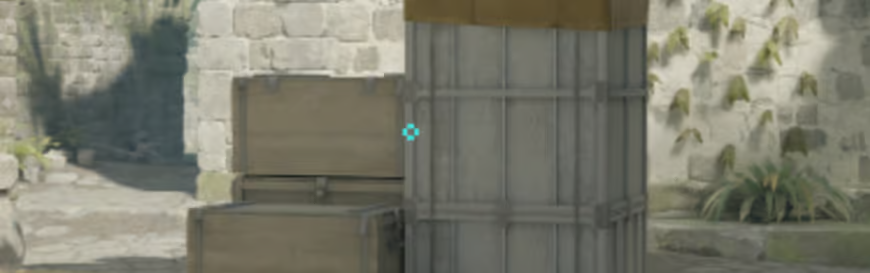
The 17-year-old prodigy who lit up the scene at Katowice 2024 uses quite unusual crosshairs with short and wide lines.
NiKo Crosshair Settings
Code: CSGO-4yhYB-6yYwn-isvDW-RsDVS-B36dK

Arguably the best rifler in the world, the Serbian player uses a small green crosshair as he propels his team G2 forward.
ZywOo CS2 Crosshair Settings
Code: CSGO-3wvGJ-zrMeX-ecRBH-Q74om-EGnfO

Yet another great rifler, ZywOo, who now owns a major to his name, uses a cyan crosshair as shown, but is regularly playing around with the settings.
sh1ro CS2 Croshairs Settings
Code: CSGO-AZQd3-kDODr-psst2-hWv7L-TpNkO

The Team Spirit star uses a somewhat unique among pros crosshair that has a faded yellow color and is tiny even by pro standards.
ELiGE CS2 Crosshair Settings
Code: CSGO-ZfqYA-XzARK-N2z7Z-nw28p-YVEBM

Famous for using automatic fire a lot, the NA star likes to use more open crosshairs, albeit still a static one.
s1mple CS2 Crosshair Settings
Code: CSGO-MQfzY-jnHyz-Whzv3-USwcf-2pFKO
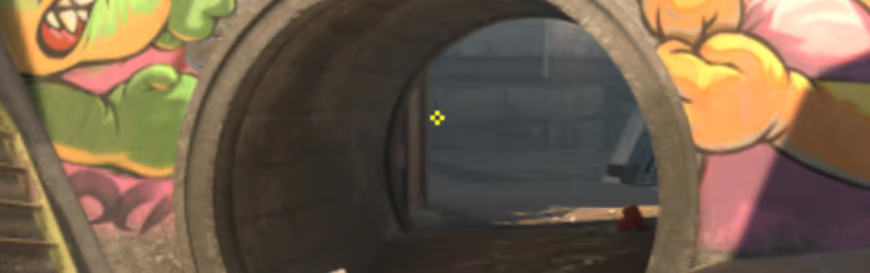
Seen as the best player in Counter-Strike history, s1mple is taking a break from competitive play now. However, he will still be grinding the game using unorthodox yellow crosshairs with short and thick lines.
blameF CS2 Crosshair Settings
Code: CSGO-Nohbd-CKLRk-eTa2e-eBY3S-yCAMK
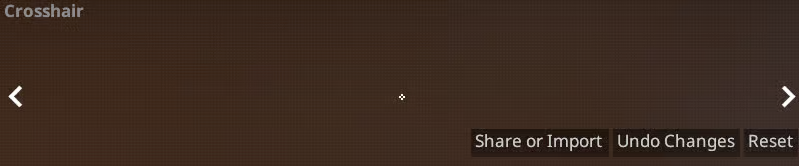
The Astralis star uses a small, light-colored, dot-like crosshair to land his shots in the many duels he often finds himself in.
Stavn CS2 Crosshairs Settings
Code: CSGO-urwpQ-rdpzv-7UPS9-ph2ce-H4NQC
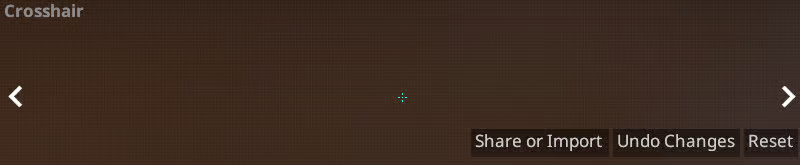
Another Astralis player, the young star uses a very small, light blue crosshair to make memorable moments on the stage.
How to Import Crosshair Codes in CS2
If you still don’t know how to import these codes into your game, don’t worry, it’s pretty simple. Just follow these steps:
- Open the settings menu in CS2 by clicking the cog symbol
- Go to ‘Game’ and then ‘Crosshair’
- On the crosshair preview image, click ‘Share and Import’
- Paste the code into the pop-up and click ‘Import’
While this will change your crosshair to the exact settings used by the professional player, you may also want to check the resolution they play at as well. Most pros play on a 4:3 stretched res, which will make the crosshair larger than on default, 16:9 res. Of course, feel free to play around with these settings and adjust them to your personal liking.

Leave a Reply